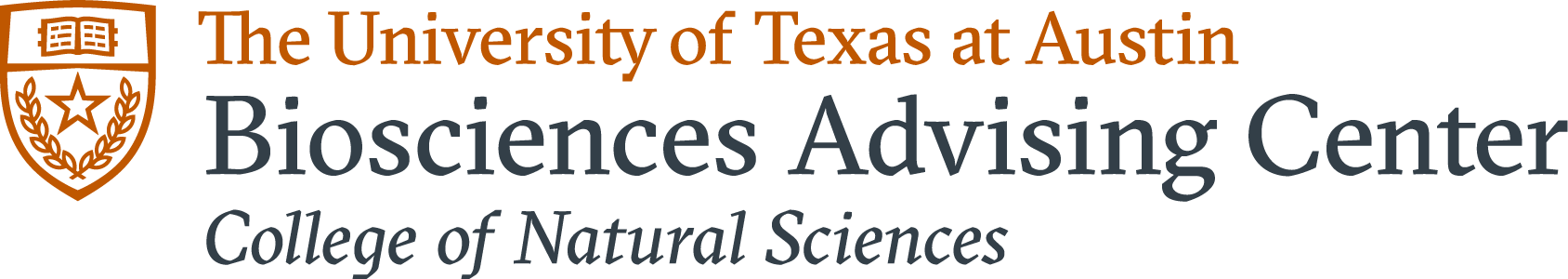Registration Updates
To better reflect the diversity of Biology coursework offered at UT Austin, most upper-division Biology courses will be listed under the fields of Integrative Biology (INB) or Molecular Biosciences (MBS) rather than Biology (BIO) beginning with the Fall 2024 course schedule.
- The majority of lower-division BIO courses and Genetics (BIO 325 and BIO 315H/325H) will not be affected by this change.
- BCH and NEU course numbers will remain the same.
Students and advisors should look for the new INB and MBS course numbers when planning for the Fall 2024 semester and beyond.
Please find an equivalency guide for course numbers here.
Registration 101
Wondering which courses you should take next semester? Your Biosciences Advisor is happy to help you choose classes that are right for your degree requirements and academic goals.
Ideally, you should meet with your advisor regularly to go over your long-term degree plan and make adjustments as necessary. If you are unsure of how to register or which classes you should choose, we’ve created this guide to help get you started.
Before Registration
MEET WITH YOUR ACADEMIC ADVISOR
Schedule an appointment with your advisor to go over your long-term degree plan and make any necessary adjustments.
Find your assigned advisor here and check your email for updated information about appointment availability and scheduling instructions.
RUN YOUR DEGREE AUDIT
Your Degree Audit (IDA) tracks all of your past, current, and future courses and shows you how they contribute to your degree. Areas that are gray are incomplete—these are areas you should focus on in order to satisfy your remaining degree requirements.
Check out our handout for more information on How to Run and Read Your Degree Audit (IDA).
REFER TO COURSE LISTS + LONG-TERM PLAN
We have created lists of course titles and course titles with descriptions to help you find options that will help satisfy your major requirements. Our lists reflect course numbers that may have been updated in recent semesters. The long-term degree plan you made with your advisor will help you determine the ideal combination of courses to take in the upcoming semester.
Try to avoid taking more than one lab per semester and aim for spreading out your remaining science and math requirements over your remaining semesters. If you have questions about how previous courses are counting in your audit or which classes will count in remaining areas, contact your advisor.
CHECK FOR MINOR OR CERTIFICATE REQUIREMENTS
Your degree may require a minor, certificate, or a field of study. The website for each minor/certificate will instruct you on how to apply (most will direct you to this site, but be sure to look for specific application deadlines and specifications).
Once you are approved to pursue a particular minor/certificate, you will receive a SAN. Your minor/certificate must be attached to your degree plan by your advisor in order for it to be contributing to your degree requirements. This process may need to be completed prior to registration in order for you to access certain classes. Email your advisor when you receive an approval SAN to have your minor/certificate attached to your degree profile.
If you plan to pursue a field of study (15 hours in a single department) to meet BSA degree requirements, contact your advisor for information on completing this process.
LOOK UP PREREQUISITES
If you are planning to attend graduate or professional school after graduating from UT, you should look up any prerequisite courses you may need to take in order to apply to those programs.
- Pre-Health students can use the guides provided by the Health Professions Office and should also check with individual schools they plan on applying to for additional prerequisite courses.
- Pre-Grad students should check with individual schools they plan on applying to for specific prerequisite courses.
FIND YOUR REGISTRATION TIMES
Check your Registration Information Sheet (RIS) to find your registration times in the days following the release of the Course Schedule. Check for and resolve any holds that may prevent you from registering when your time opens up.
MAKE A LIST OF COURSES
Use the Course Schedule to create a list of courses and unique numbers that will work for your schedule and degree. Course schedules are published in October for Spring registration and in March for Summer and Fall registration.
- You can never be over-prepared for registration! Your list of courses and unique numbers should have plenty of backup options in case your ideal courses or sections are unavailable.
- Click on unique numbers in the course schedule to find specific prerequisites and co-requisites for each course and any other relevant information.
You may choose to run a Degree Audit (IDA) with planned courses as a guide. Be aware that audits run with planned courses do not show flags and may contain other inaccuracies.
During Registration
REGISTER FOR CLASSES!
Classes at UT fill up quickly, so you should register as soon as possible after your time opens and add yourself to your desired courses.
If you are a transfer student and are having trouble registering for a course, you may need a prerequisite waiver. Contact your advisor for help.
KNOW WHO TO CONTACT FOR HELP
If you are a graduating senior and need a BIO, BCH, or NEU class in order to graduate, email your Biosciences advisor ASAP. Your email should include your full name, UT EID, and the unique number of the course(s) you need that will work with your schedule. Please note there is a difference between the course you need in order to graduate and the course you want.
Struggling to add a course owned by another department (e.g., NTR, PHY, SOC)? Contact the owning department's advising center (e.g., Nutrition, Physics, Sociology, etc.) and ask for help with their registration process. If you are a graduating senior and the corresponding department was not able to help, contact the Student Success Help Desk.
UTILIZE WAITLISTS
If a course is closed, the owning department may have the waitlist feature turned on. You can add yourself to up to 4 total waitlists, 2 of which can be for the same class. Waitlists are managed by the advising center of the department offering the course. Your Biosciences advisor cannot add you to or help you get off of a waitlist owned by a different department. You should contact the owning department’s advising center directly if you have specific questions.
SWAP COURSES STRATEGICALLY
Use the registration system strategically to swap or add sections of popular courses. Choose “Drop [unique number] dependent upon successfully adding [unique number]” to keep your current registration while attempting to switch into different options.
RE-RUN YOUR AUDIT
Re-run your audit with future courses every time you update your registration to make sure classes are counting toward your degree requirements where you expect them to. Contact your advisor if you have any questions.
BE FLEXIBLE!
More than likely, you will not get all of your ideal courses during the initial registration period. Keep checking back throughout registration to see if classes open up. Courses may also open during the Add/Drop period before the semester starts as well. The goal of registration is for you to enroll in courses you need in order to complete your degree requirements.
After Registration
MEET WITH YOUR ACADEMIC ADVISOR
Schedule an appointment with your advisor to go over your registration and adjust your long-term degree plan, if necessary.
Find your assigned advisor here and check your email for updated information about appointment availability and scheduling instructions.
CHECK YOUR RIS
Check your Registration Information Sheet (RIS) for your Add/Drop times before the semester starts. You will have the opportunity to make additional changes to your schedule then.
RE-RUN YOUR AUDIT
Re-run your audit with future courses every time you update your registration to make sure classes are counting toward your degree requirements where you expect them to. Contact your advisor if you have any questions.
PAY TUITION AND CONFIRM ATTENDANCE
Pay tuition or confirm that you are paying with Financial Aid so you don’t get dropped from your courses. Find general guidelines and instructions for confirming your attendance here. Check for appropriate and updated deadlines on the Academic Calendar.
Registration FAQs
WHAT DO THE DIFFERENT COURSE STATUSES MEAN?
Each unique number on the course schedule will have one of the following assignments:
- Open: The class is open and available for registration during an open registration window.
- Open; reserved: This class has reservations on it for special populations of students, which may include a certain major or a special program that requires the course to complete degree requirements. For Bioscience courses, the reservation may include your major. You can always try to register for a class and see what the registration system tells you. Reservations are managed by the departments offering the course.
- Closed: The class is full and all available seats are currently occupied. Seats may open if other students decide to drop during open registration windows. You can add yourself to the waitlist, if available.
- Waitlisted: Open seats in the class are currently full but students may add themselves to the waitlist for the opportunity to be added. Adding a waitlist is not a guarantee you will be able to add a course, so you should plan for back-ups and set up your swap class carefully.
- Cancelled: The class has been cancelled for the semester and will not be offered.
MY REGISTRATION TIME SEEMS LATE COMPARED TO MY FRIENDS. WHY IS THAT?
Registration times are based on your percentage to degree completion as reflected in audits called "slotting audits" run by the Registrar's Office on the 20th Class Day. Things that help your percentage to degree completion include:
- Taking and passing courses that contribute to your degree requirements
- Sending in all transcripts from transfer credits you've earned or dual credit you earned in high school
- Claiming any relevant AP/IB credit you've discussed with your advisor (keeping in mind that claimed credit takes about a week to populate on your audit)
- Taking the TX Only Government exam in order to claim your GOV 310L credit, if applicable
- Applying for a minor/certificate and having your advisor attach it to your degree profile, if your degree requires one
I WOULD LIKE TO TAKE MORE THAN THE MAXIMUM NUMBER OF ALLOTTED HOURS FOR THE SEMESTER. HOW DO I REQUEST THAT?
Email your assigned advisor for the appropriate form. Approvals of max hours requests take a variety of factors into account, including but not limited to your proposed course load, GPA, and recent successful completion of 14-15 hours.
WHICH GOVERNMENT CORE COMBINATION IS RIGHT FOR ME?
Check with your advisor. You can find the breakdown of acceptable Government core combinations here.
HOW DO I KNOW WHICH CORE COURSE I CAN TAKE AT A COMMUNITY COLLEGE THIS SUMMER?
If you already claimed credit for a core credit (for a HIS core class, for example), run your degree audit to make sure you do not repeat credit for a credit you already have—it will not count twice! You can find the list of classes that count for your core here. Then compare that list with what is being offered at your community college and use the Automated Transfer Equivalency System to make sure it transfers to UT as an accepted core course.
WHEN ARE MY OPPORTUNITIES TO REGISTER FOR CLASSES?
1. Registration period: First opportunity for students to join a class. Check your Registration Information Sheet to find your registration times. Check for and resolve any bars that may prevent you from registering when your time opens up.
2. Add/drop period: Second opportunity for students to join a class. Register online for courses indicated as open in the current course schedule.
3. The first four days of class: Third opportunity for students to join a class. Register online for courses indicated as open in the current course schedule.
4. Late add process: Fourth and final opportunity to join a course starting on the 5th Class Day. Keep an eye out for email instructions about our late add procedures.